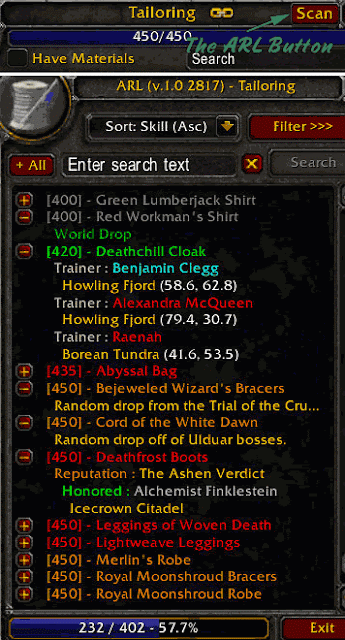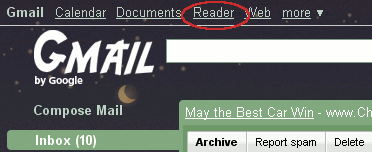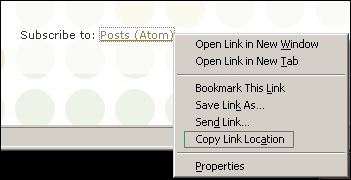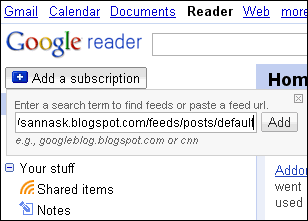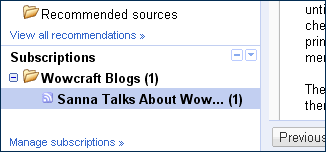Addons: Altoholic, ARL
Current Wowcraft build: 3.3.2I'm a bit of an addon junkie. On a scale of zero to a hundred, where a hundred is "more addons than 99% of the population could possibly expect to have running on their machine without totally bogging down into a solid brick," I'd put myself somewhere around the 50-60 mark. There are people out there with more addons than myself, I'm sure; but so many of them are just so darn
handy. I'm constantly trying to prune down my addon list... and failing X D because I use nearly all of them all the time.
Some of my addons are somewhat specific to my personal tastes, so I'll leave those for later. But most of my addons are just so freakin' awesome that I cannot fathom in the slightest why you wouldn't want to run them yourself.
Of the two I will talk about today, ARL is shorter to explain.
Ackis Recipe List (
Curse |
Wowinterface) was written by Ackis. I guess technically that should make it "Ackis' Recipe List" but you know. ARL will put a small red SCAN button in the upper right hand corner of any profession box, primary or secondary, and when you click it, it reads your box and opens a new window with a list of the recipes you do not know, and where to get them.
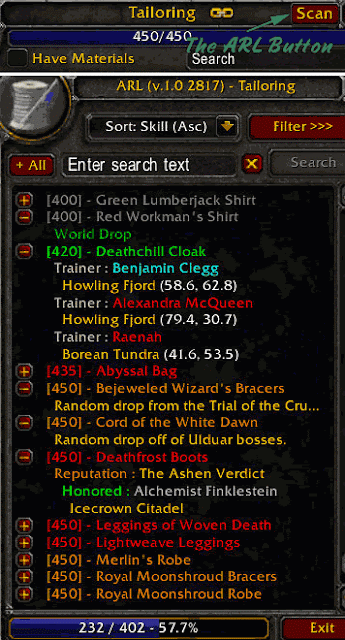
World drop? Trainer in Dalaran? That annoying roaming vendor in Desolace? Only sold by a vendor that isn't your faction? It will give you names, zones, and usually locs, so that you can go hunt down those last two cooking recipes. Or JC patterns. Or whatever. This has been more than invaluable while leveling scribing, as it has a list of which ones are the minor glyphs that I have to discover with research. It also color-codes the unknown recipes in relation to your current skill. If a guildie or a friend links you one of their profession boxes, you can even scan theirs for them.
What's not to love?
Altoholic (
Curse |
Wowinterface) is written by Thaoky. I have often said that if I were, for some reason, restricted to playing Wowcraft with only one addon, this would be the addon I would run. I'm not sure I can quickly explain to you why this addon is so awesome... primarily because it does so many things! Each of which is a supremely awesome thing.

Control-leftclick the image or this text to open the larger image in a new tab.It keeps a searchable record of what you have on what alt. If someone links "
linen cloth" and you mouseover the link, it will tell you which characters have linen cloth, how much they have, and if it's in their bags, bank, mail, or on the AH.

If you don't deselect the option, you can see how much of it is in the guild bank. Have your own bank-alt guild? Yeah, that's in the tooltip too. You can also manually look through a visual display of your alts' bags and banks. And gear. And professions. And achievements. And factions. And list of mounts/pets. And other stuff I'm sure I've missed.
If you mouse over a link to a pet, a mount, or a recipe (cooking, jc, alchemy, tailoring, LW, anything), it will tell you if the character you are currently on already knows it, and if another character can learn it, it will tell you which character and provide the current skill for comparison.


So let's say a few people in your guild run Altoholic, and you want to know which JCer can cut Puissant Dreadstone. You could ask repeatedly in guildchat during peak playing times in hopes of catching a JCer who can cut it.... oooooor, you can look yourself. In the Summary tab, click "Guild Skills," and you can sneak ninja-peeks at the profession boxes of your guildmates. Any character on their account that is in your same guild will have their profession box stored in Altoholic in this manner. (If a guildie has another character that's in another guild, Altoholic will not store profession information on that other character. However, if the guildie is online, you can ask them to link their alt's profession box -- which they can do with Altoholic, even without being on that character!)
How to link a profession box of one of your alts:
-- Characters tab
-- Choose the character from the drop down menu on the left
-- The bottom row of icons on the left are for skills; professions are usually the last two on the right. Click the one you want to link.
-- On the top part of Altoholic, there will be what looks like a little yellow chain [image forthcoming, it's Tuesday morning as I write this].
-- Open the chat box where you want to post the link; /g, /p, /2, a whisper, etc.
-- Shift-click that chain just like it were an item. Volia, a link to your alt's profession!
Notice that your friend's alt's cooking skill is low? Peek in their cooking box and mail them that jaggal clam meat you have sitting around. (
Seriously, are our banks refrigerated or something?) Peek in their JC box and say, "oh, that ring that's orange to you, I want one for my alt, I'll mail you mats."
Inspecting that guy with the cool-looking shoulders and want to know where they drop? Altoholic adds a line of text that tells you what boss from what instance dropped that phat lewt. Worried you have mail on an alt that's about to expire? Altoholic gives you a notice when you log in if any of your alts have mail under 5 days (
there's an option to edit the day limit... or at least there used to be, now I can't find it o_0). Can't ever remember when your Moonshroud CD is up? (Or Glacial Bag CD after 3.3.3.) Or if your Oracles Egg is going to hatch tomorrow or the next day? Pretty much everything with a cooldown timer -- alchemy transmutes, cloth creation, scribing research, etc -- you can look on the Calendar and see when that's up... without having to log to that character.
If you have more than one character in Wowcraft, you need to at least try this addon. It is amazing, and it will save your sanity more than I can describe in mere words.
Here are some more links to screenshots of Altoholic in action. These are the same links found at the bottom of the Curse page. I'm linking them in here in case you need more impetus to go get this awesome addon!
--
Skills summary + leveling suggestions.
--
Search bags & known recipes (linkable).
--
List of crafts + materials.
--
Achievements UI.